



Neck & Upper Back Pain
Setting up a workstation to enable good posture
An occupational therapist can promote optimal posture at a workstation with a few simple adjustments. Here are some quick tips for setting up your workstation to enable good posture:
• Use blocks of wood under the feet of your desk to raise its height.
• Use old textbooks under your monitor to raise its height so that when you look straight ahead your gaze falls 2-3 cm below the top of the monitor.
• Position you monitor at arms’ length or (depending on the size of your monitor) so that when you look at the bottom of the screen the downward angle of your gaze is no more than 60 degrees.
• Use old textbooks under your feet if they are not flat on the flooring
• Make sure your chair is close enough to the desk that your shoulders are relaxed while you type or write on the desk.
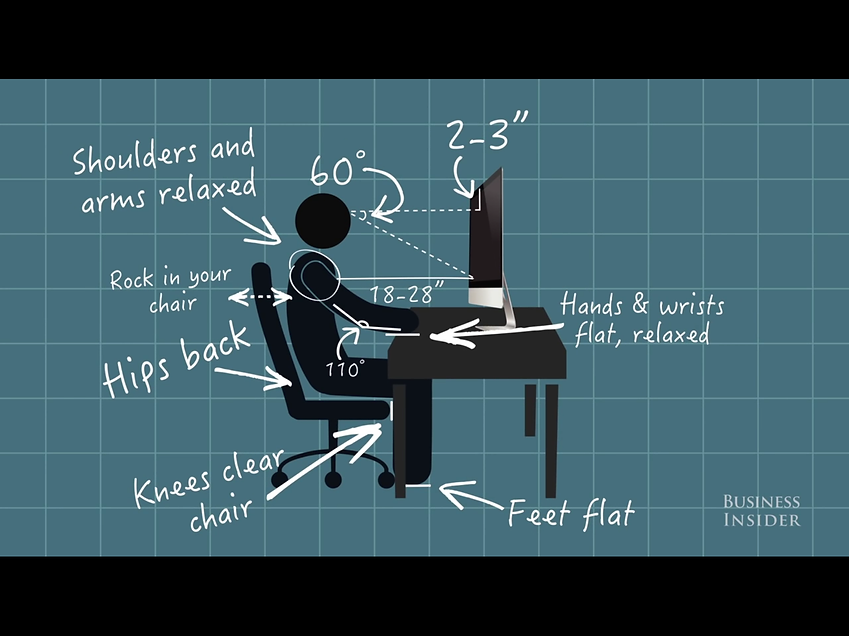
Biomechanical diagram of good person-desk set-up
Image taken from a Business Insider video which can be found below
Computer use is prevalent in North America. It is estimated that two thirds of young adults use computers. The height of the desk, the monitor and seat all affect the posture someone maintains while sitting at a computer (Straker et al., 2008). This is particularly significant for people who spend a large amount of time sitting at a computer such as students or office workers. High sitting time has been shown to be associated with neck and shoulder pain (Hallman, Gupta, Mathiassen, & Holtermann, 2015). The development of musculoskeletal disorders, particularly neck and shoulder pain, may be related to a computer user's posture.
When setting up a workstation it is important to consider the height of the seat, height of the desktop and the height of the display.

Seat height: Seat height should be adjusted to a height that allows the feet to be flat on the floor with the knees at around a 90 degree angle, if the seat is not adjustable then a footrest should be used.
Display height: Once the seat is set the desktop height should be adjusted so that it allows the forearms to be horizontal when interacting with the keyboard or paper while the shoulders and arms are relaxed. If possible a curved desk or other forearm support should be used.
Visual display height: Visual display height can have an impact on posture independent of the desk height. The height of the display determines eye gaze which in turn determines head and neck angle (see image to right from Straker et al., 2008). The impact of head and neck posture on upper back and shoulder pain is discussed in the “posture and positioning” and “anatomy” sections. The top of the visual display should be positioned so that it is 2-3 inches below eye level and the downward gaze angle should be no more than 60 degrees.
References
Hallman, D., Gupta, N., Mathiassen, S.E., & Holtermann, A. (2015). Association between objectively measured sitting time and neck-shoulder pain among blue-collar workers. International Archives of Occupational and Environmental Health, 88(8), 1031-42. doi: 10.1007/s00420-015-1031-4.
Straker, L., Burgess-Limerick R., Pollock, C., Murray, K., Netto, K., Coleman, J., & Skoss, R. (2008). The impact of computer display height and desk design on 3D posture during information technology work by adults. Journal of Electromyography and Kinesiology, 18(2), 336-49. doi: 10.1016/j.jelekin.2006.10.007
A few useful resoures
Here is a short video from Business Insider
Here is a link to an American Academy of Orthopaedic Surgeons' webpage with advice about setting up a desk
Here is a link to the article "The Impact of Computer Display Height and Desk Design on 3D Posture During Information Technology Work by Young Adults” (Straker, et al., 2008)
